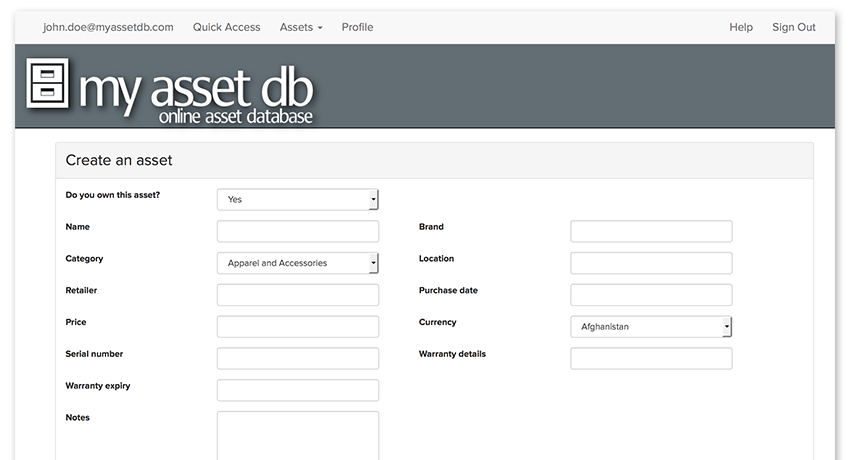
Creating assets is a simple case of filling out our super-intuitive form and hitting the Submit button. If a required piece of information is missing, a friendly message will be displayed immediately.
If you're ready to go, sign up now.
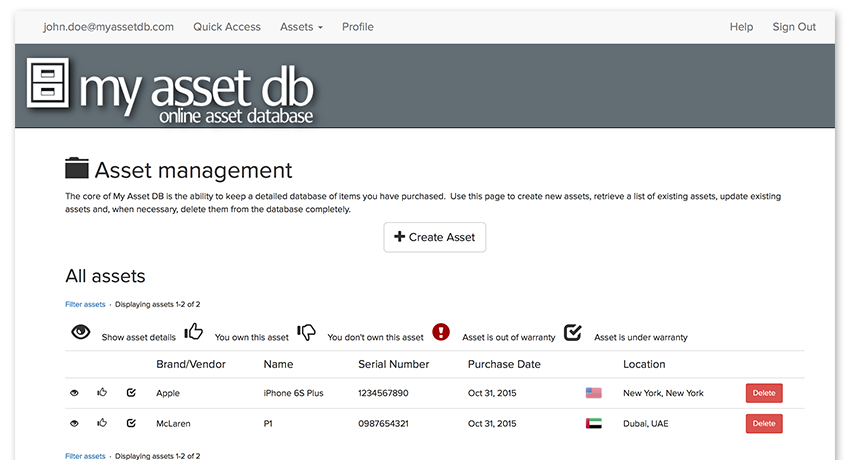
Once you've logged in and created some assets, viewing them all through the 'Asset Management' page is easy.
If you want to start using My Asset DB, you can sign up now.
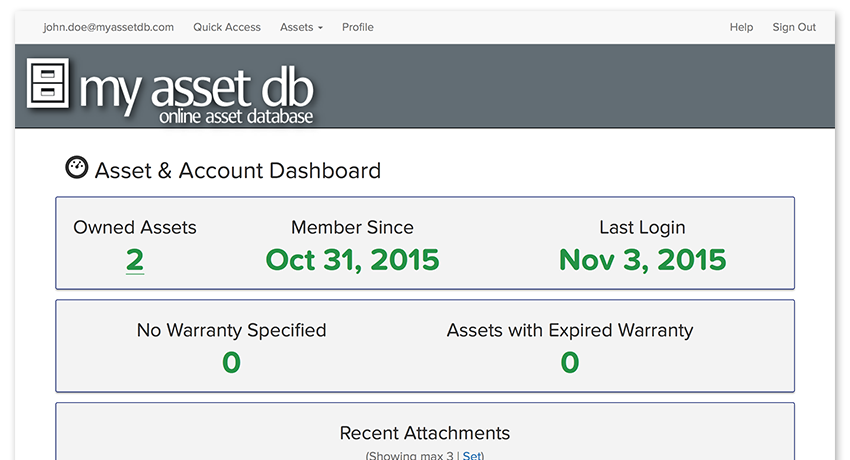
Because assets are most often items you've purchased, you'll probably have a receipt or invoice available. All assets can have a file attached e.g. a PDF receipt, an image ... anything you like!
If you're ready to try it out, you can sign up now.
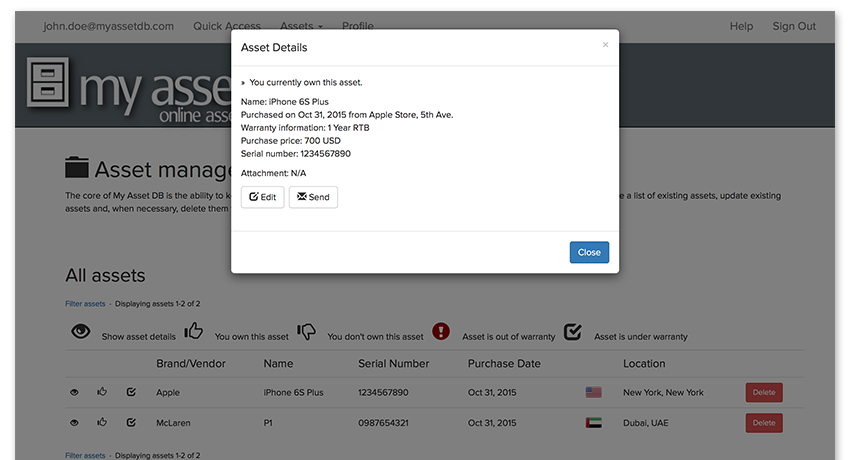
What if you need to quickly generate an asset report? No problem! Premium members have the option of generating a one-clock PDF report that contains all an asset's details.
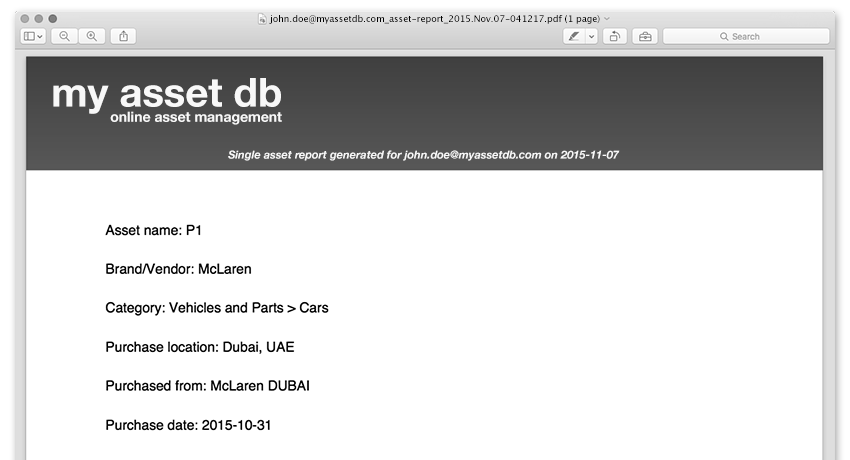
The only thing left to do is sign up now!